Optishot 2 Vs Skytrak Golf Simulator Comparison Review

Skytrak has cemented itself as the premium golf simulator/launch monitor system but there are some other packages you should know about as well.
A lot of people simply have to pack up their golf gear in the winter months due to inclement weather. That’s where indoor golf simulators and launch monitors come in. These products can really keep you sharp in the off season and hone your skills.
Today we are going to be taking a look at a couple of launch monitors/simulators that certainly deserve your attention. Skytrak is probably one you have already heard of but the Optishot 2 may be worth your attention as well.
Optishot 2 Overview
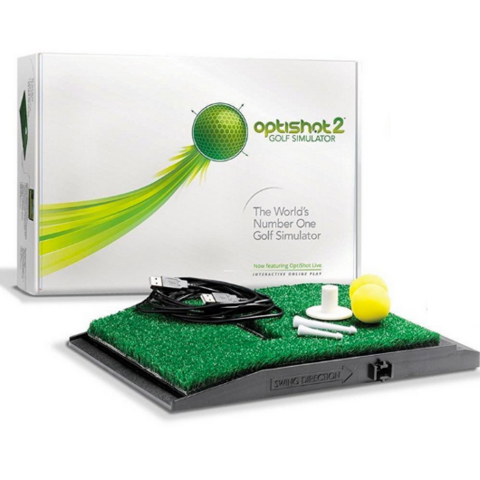
The Optishot 2 package includes the simulation pad, the Optishot software, 2 practice balls and rubber tees.
Be aware that the Optishot 2 simulation pad connects to your Windows or Apple computer via a USB cable. The package does not come with a practice net or projector which is probably why it hovers around the $500 price range.
Still, the Optishot 2 gives you all the important information you need on your shot. Unlike the Skytrak, the Optishot 2 uses infrared technology to calculate shot information based on the flight pattern of the practice balls.
Yes, you will need special practice balls with little metallic patches on them in order for the Optishot 2 to work properly and you can also use real golf balls.
It should also be noted that this is an indoor only simulator so you will need to have use of a large enough room for you to safely swing a golf club in.
SkyTrak Overview

It should be noted that the Skytrak launch monitor only provides ball information.
So you will not be able to get information on your swing or point of impact metrics like you would with the Optishot 2. That all being said, the Skytrak is known for being incredibly accurate and we are happy to be able to say that it certainly is accurate.
We tested the Skytrak against more expensive models and it held up very well. While the Skytrak is more expensive than the Optishot 2, it’s accuracy puts it on par with units in the $5,000 price range.
The Syktrak is also an indoor launch monitor system so you will need a room with lots of space and a high ceiling clearance.
Optishot 2 in 20 Words or Less

In 20 Words Or Less
The Optishot 2 represents one of the best values in indoor golf simulators/launch monitors on the market.
Skytrak in 20 Words or Less

In 20 Words Or Less
The Skytrak delivers the accuracy of more expensive models so it can be relied on almost implicitly.
Optishot 2 First Impressions

The Optishot 2 was really easy to set up.
This is one of the main problems we have with in-home launch monitors – they are usually a pain to set up. We were glad to see that once the software was downloaded, the Optishot 2 was more or less plug and play.
Key Features
The Optishot 2 comes with a cool little short turf that you use for all your shots.
So right off the bat the immersion factor is there even if you aren’t using a projector setup. The Optishot 2 uses infrared sensors to detect club head speed, carry distance, face angle, path, point of contact on the face and swing tempo.
There is a driving range simulator which is great for practicing with your driver and woods. The base Optishot 2 package also comes with 15 free real-world course simulations. You can also compete with up to 4 Optishot 2 users.
You do lose a bit of accuracy with the Optishot 2; but overall it’s fun and provides helpful swing and ball data.
Skytrak First Impressions

The Skytrak launch monitor sets up pretty quickly and easily as well.
You really just have to set it up on a flat surface a few feet in front of you and let ‘er rip.
Key Features
The Skytrak relies on photometric data to take pictures of the ball directly after impact and analyzes the data to predict a variety of metrics.
For example, the Skytrak can pick up your launch degree, side spin rates, apex height, carry distance, roll distance and of course, total distance.
Swing metrics are very scant and not the most accurate. In reality, the only swing data you get with the Skytrak is club head speed which was a bit dubious based on our testing.
The Skytrak does allow you to see shot tendencies like dispersion tendencies. Of course, there are some nice-looking simulations if you are using your tablet, computer or projector.
The long-game shot data was more accurate with the Skytrak than with the Optishot 2.
Optishot 2 Selling Points
- Online play
- Closest to the pin competitions
- Infrared sensors
- 15 courses included
Skytrak Selling Points
- Custom weather conditions
- Wireless setup
- Side angle readings
- Portable
Who is the Optishot 2 for?

For anyone looking for a solid monitor/simulator on a budget.
The best thing about the Optishot 2 is that it includes insightful swing data as well as shot metrics.
Pros:
- It’s a lot more affordable than the Skytrak
- The time it takes to read out shot data is faster than with Skytrak
- Reasonably accurate
- Setting it up is easy
Cons:
- Still uses a wired setup which can be a bit cumbersome
- Overall less accurate than Skytrak

Overall Score: 93/100
Check Out More Reviews Here:
Who is Skytrak for?

The Skytrak is for anyone who demands next-level long-game accuracy.
Also, keep in mind that even with a $2000 price tag, the Skytrak is still best for recreational golfers.
Pros:
- Long-game shot data was comparable in accuracy to launch monitors twice it’s price
- It saves your shot history for later review
- There is a custom target mode that’s pretty fun
- The Skytrak also has a closest to the pin challenge mode
Cons:
- Short-game accuracy is lacking
- It can take up to 7 seconds for it to pull up data after your swing

Overall Score: 94/100
Check Out More Reviews Here:
